Hi!
I followed the instructions from this article https://gtm-server.com/google-tag-manager-server-side-how-to-set-up-server-universal-analytics-ga4-and-facebook-conversion-api/
and stuck on the point 3.4: it seems that the server container is not published as I cannot see any tags in the debug mode.
Please kindly advise where the mistake could be.
Thanks.
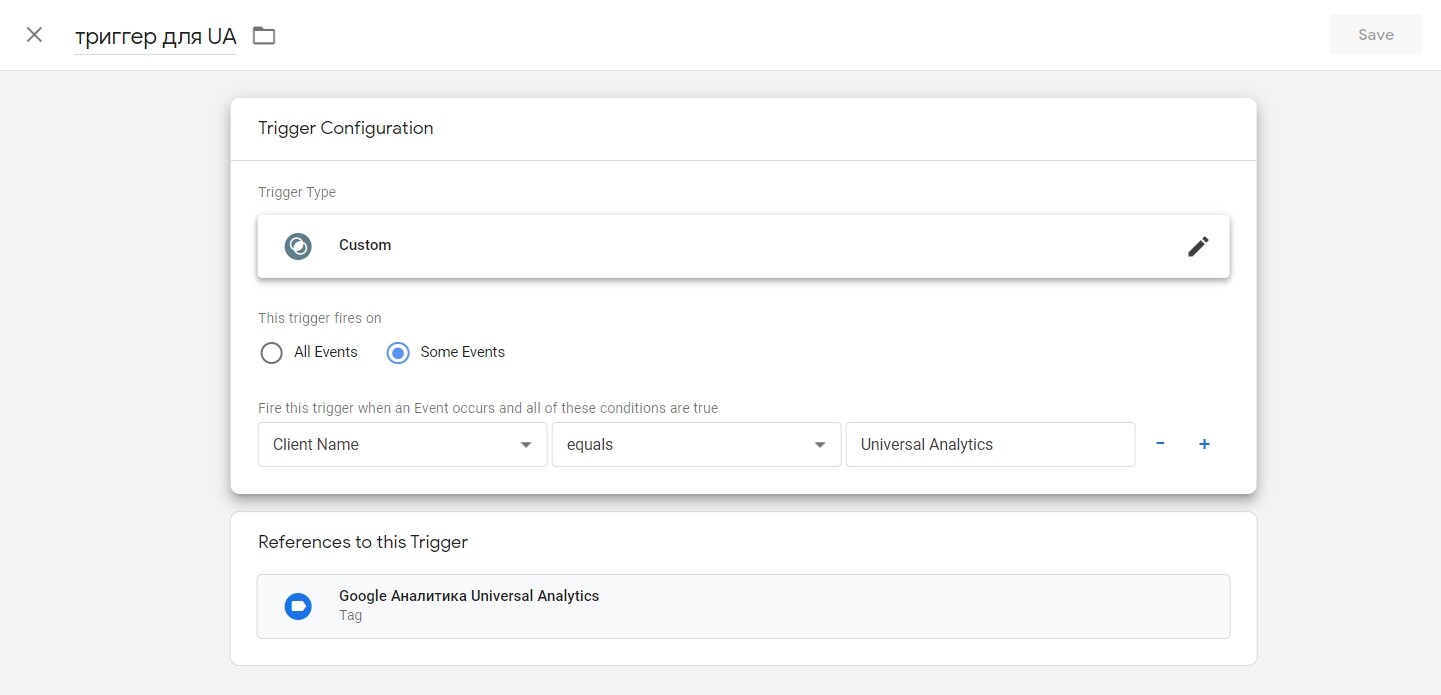
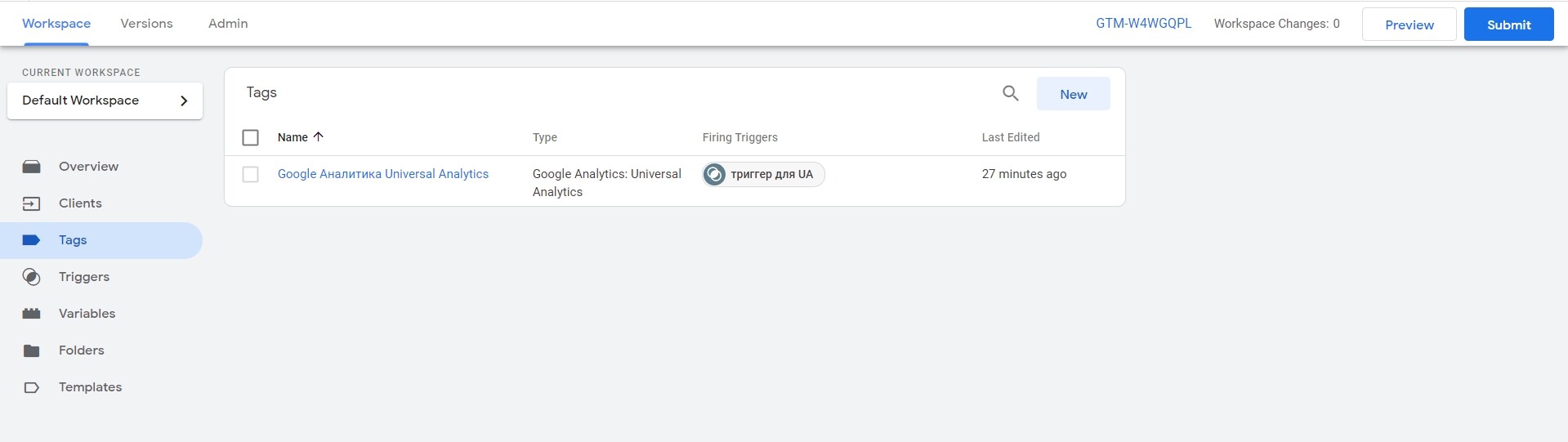
Look like a problem in tagging URL setup on GTM WEB container.
Please open Chrome Developer Console on network tab → filter by the word “col” and check that google analytics requests will go to your GTM SS URL.
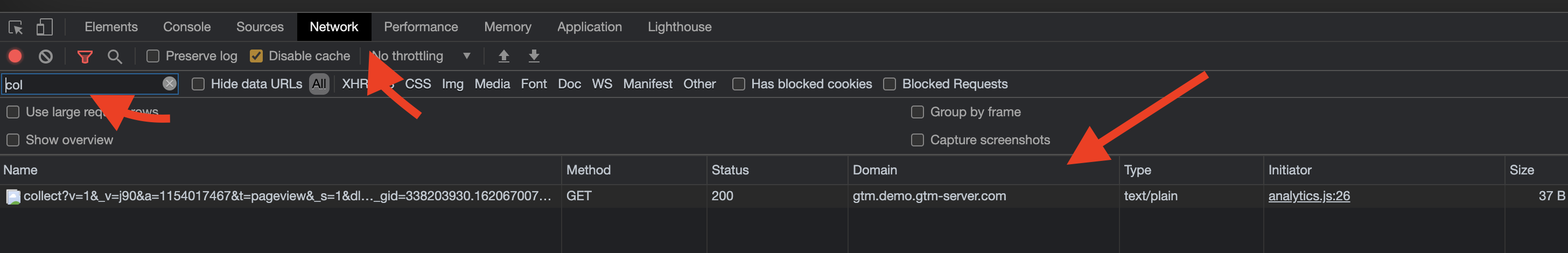
Hi Denis,
Thanks for the reply. I checked as per your screenshot and it seems to be correct (I am using automatically generated tagging URL now).
Could you please advise, what else could be wrong.
Thanks in advance
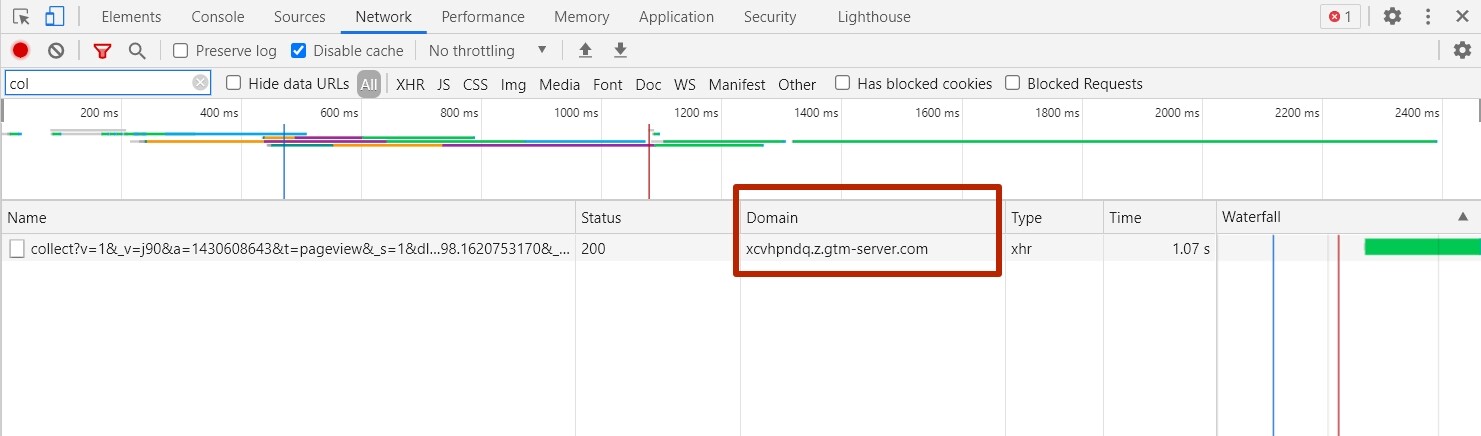
According to your screenshot, everything looks configured properly.
If I correctly understand, you don’t see requests in GTM SS debuger. How long you waited before requests come to the debugger? Sometimes it takes up to two minutes.
Also do read our blog post about How to Test Server-Side Universal Analytics/GA4 and Facebook Conversion API? Maybe it helps you.
Look like you have the same issue that was described in this topic: Nothing is showing or fired in server cotainer after all correctly follow the tutorial - #2 by Denis
Can you please update our WP plugin and try again. Thanks.