I configured everything like in this how to: https://gtm-server.com/facebook-conversion-api-for-shopify/
Now I get an error in Facebook that for PageView some events could not be deduplicated because event_id is missing:
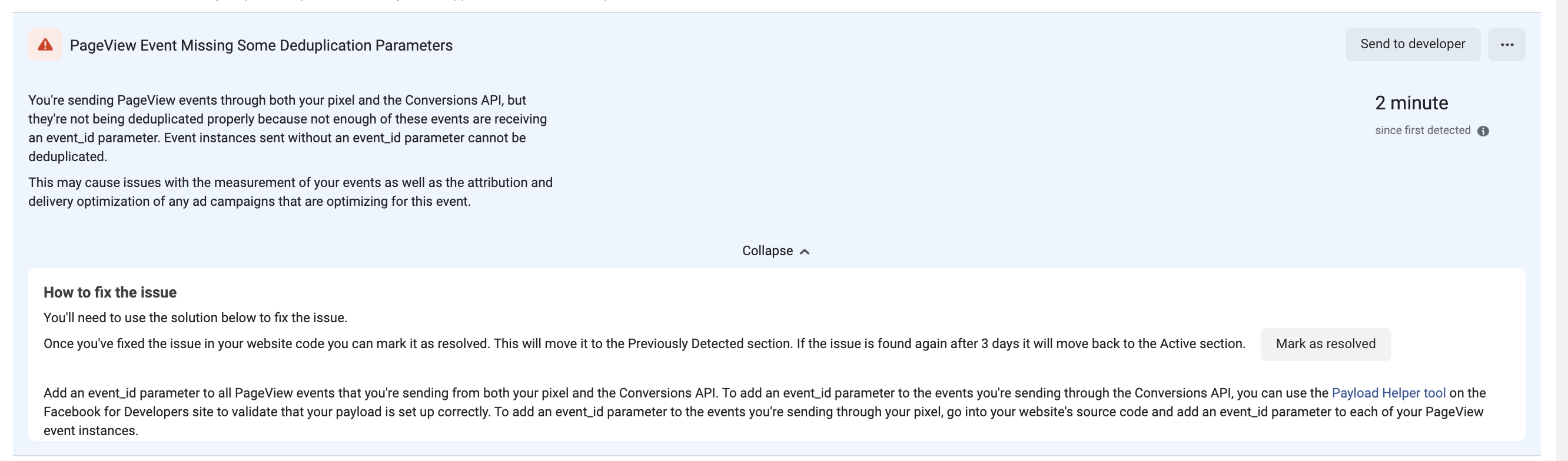
How can this be fixed?
I configured everything like in this how to: https://gtm-server.com/facebook-conversion-api-for-shopify/
Now I get an error in Facebook that for PageView some events could not be deduplicated because event_id is missing:
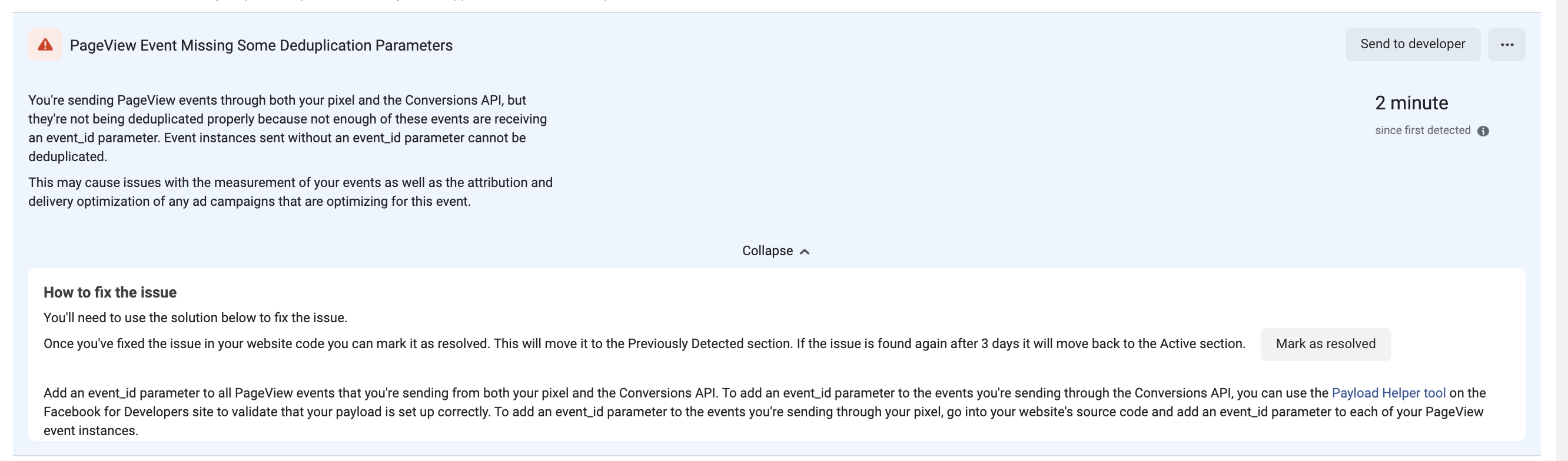
How can this be fixed?
Did you install the Facebook app for Shopify and enabled maximum tracking? The solution from this post https://gtm-server.com/facebook-conversion-api-for-shopify/ takes event ID from the Facebook app for Shopify.
Try to test FB CAPI inside the FB testing tool and Google Tag Manager preview mode. It will help to check if event ID is added to the data layer.
Another solution might be - Inside the Web container, check if you have a variable, similar to what you see on the screenshot, and add this variable to the Data Tag that triggers a page view event.
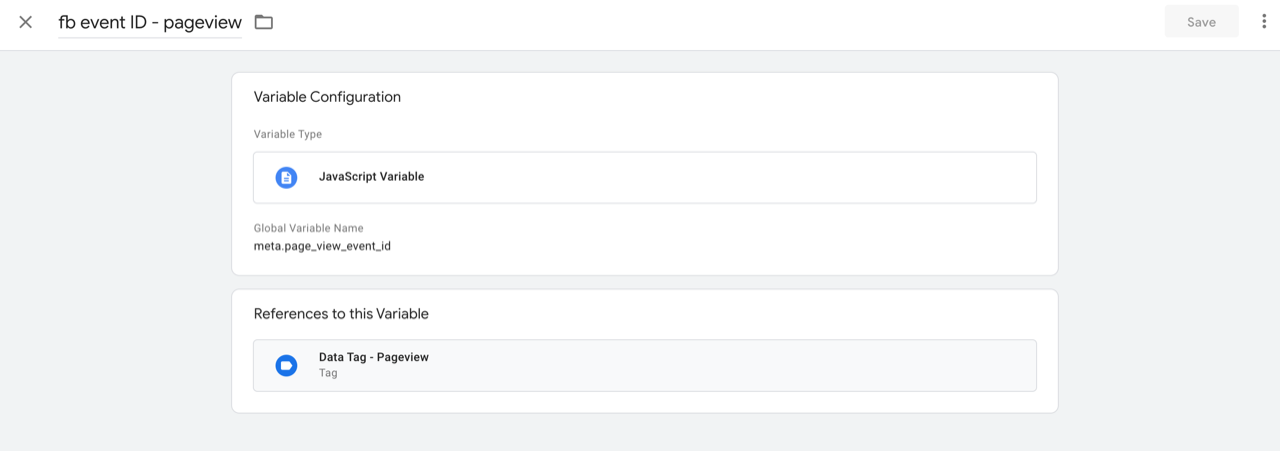
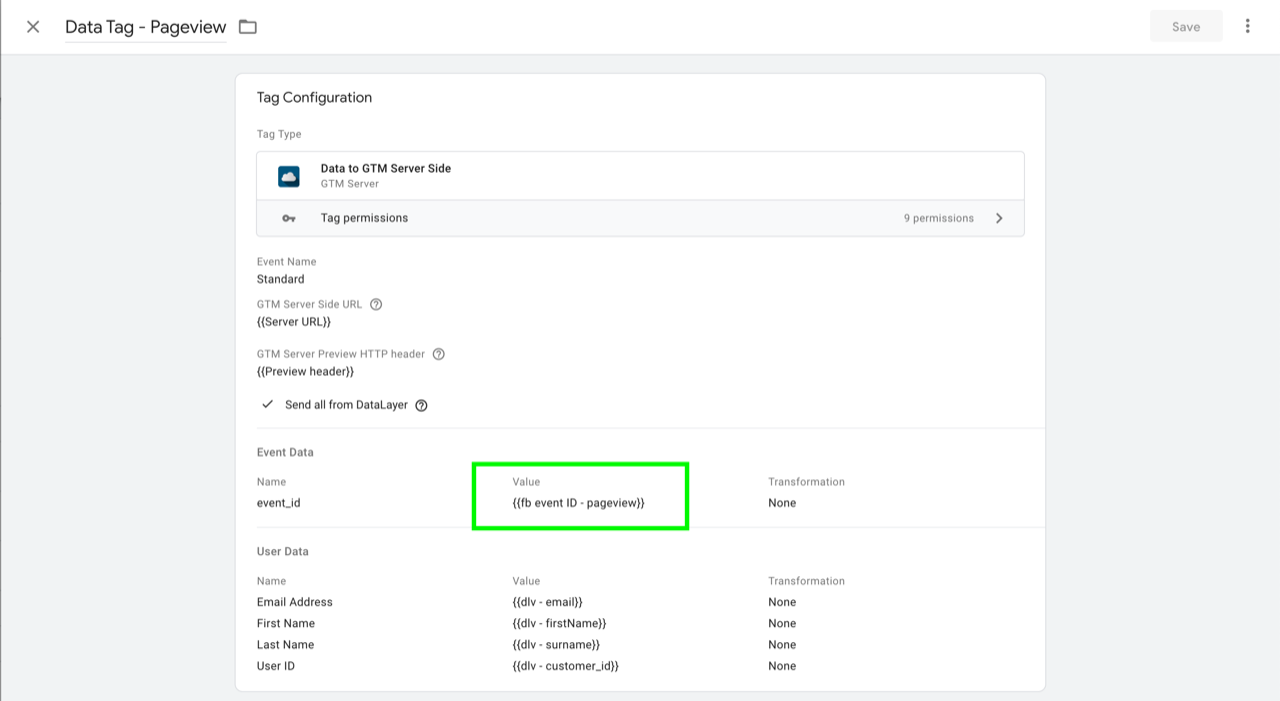
Yes so we are using Facebook Shopify App enabled to maximum.
Also the Web Container is configured as you said and the Data Tag has the according value configured. In Web Container and Server Container I also see the event_id. It is splitted by a plus like the following picture shows, this is no problem?
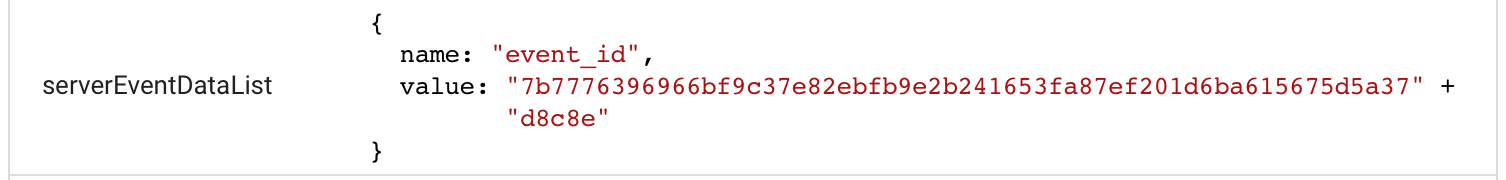
And then in FB testing tool it showed for the first Event two events but all from browser from which one is deduplicated. The others are all from browser as well like the following picture shows:
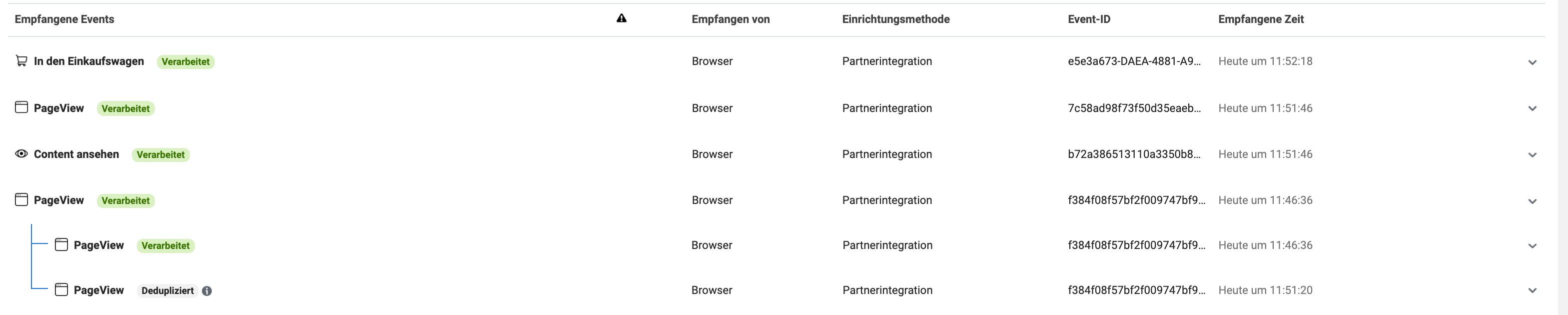
How can I use the FB Testing Tool to test the setup? Because when I use google tag manager for preview I see only the events in Web and Server container. If I use the FB Testing Tool I see the screenshot above which does not show server events
Ok I got it working now.
But what looks odd for me is that some Server events get deduplicated in FB testing tool even if I don’t see a matching browser event. And the Add to cart event is processed. But I don’t see the browser events when the Server events are sent. Is that correct behaviour or should it rather not show Browser and Server Event from which one is processed and one deduplicated?
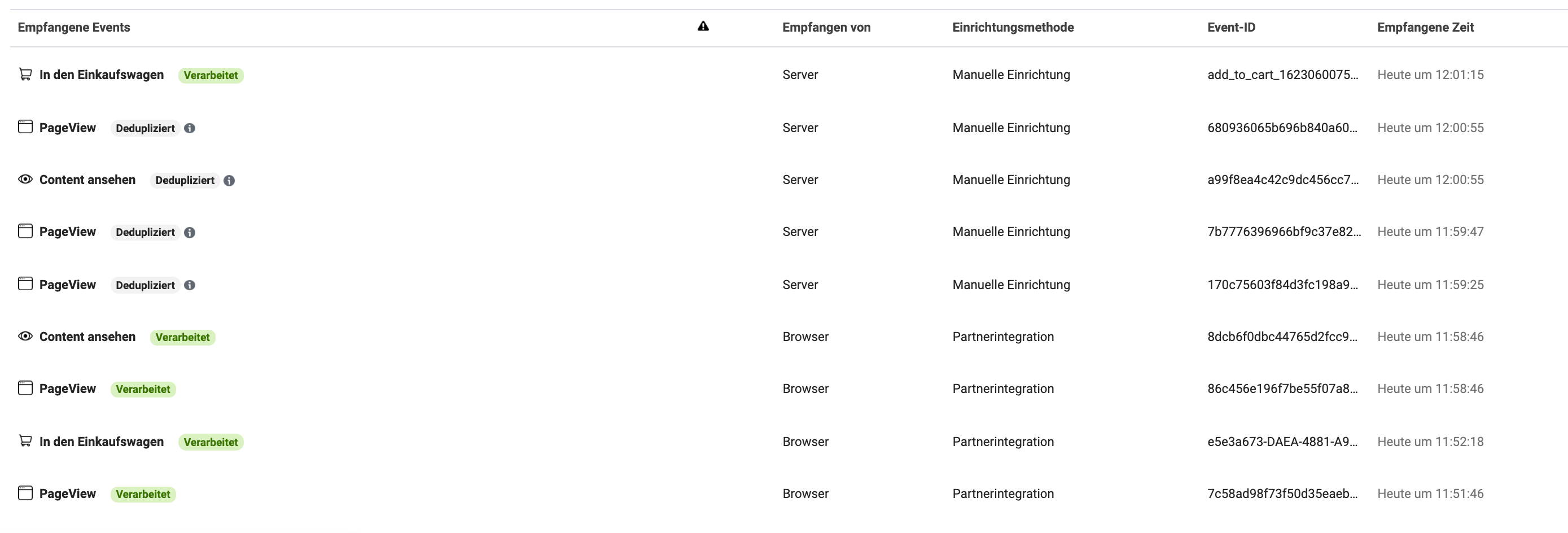
The correct behavior should be like on the screenshot. It looks like browser and server events are triggered by different actions on the site, so you have different event_ids for the same event in browser and server.
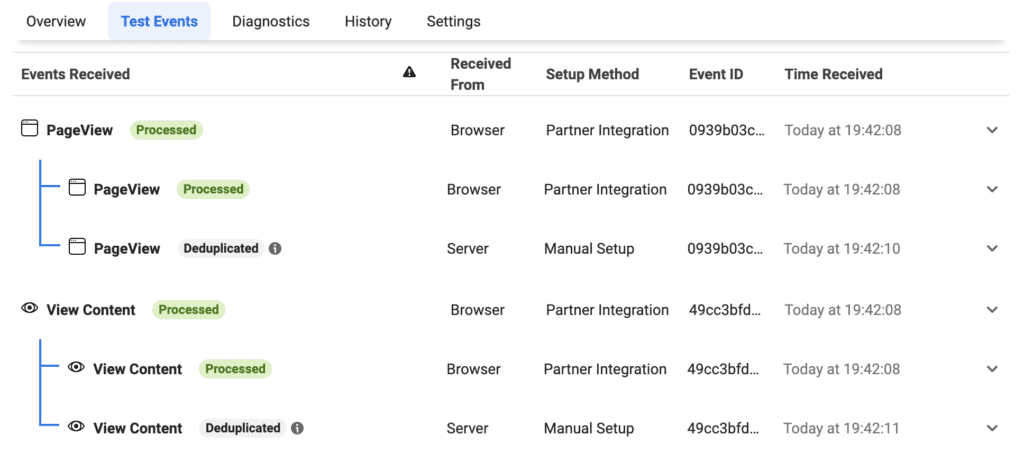
Okay that is what I expected, yes.
If you look on the date that are different events and are not connected to each other. I am not sure when Server events are sent to FB testing tool why there are no Browser events received and vice versa. Thus I asked how it should look like.
The configuration was done exactly like Facebook Conversion API for Shopify so I really don’t know what to do.
All of a sudden im having the same problem. Everything was working perfect for a week or so but since today im getting the same error 
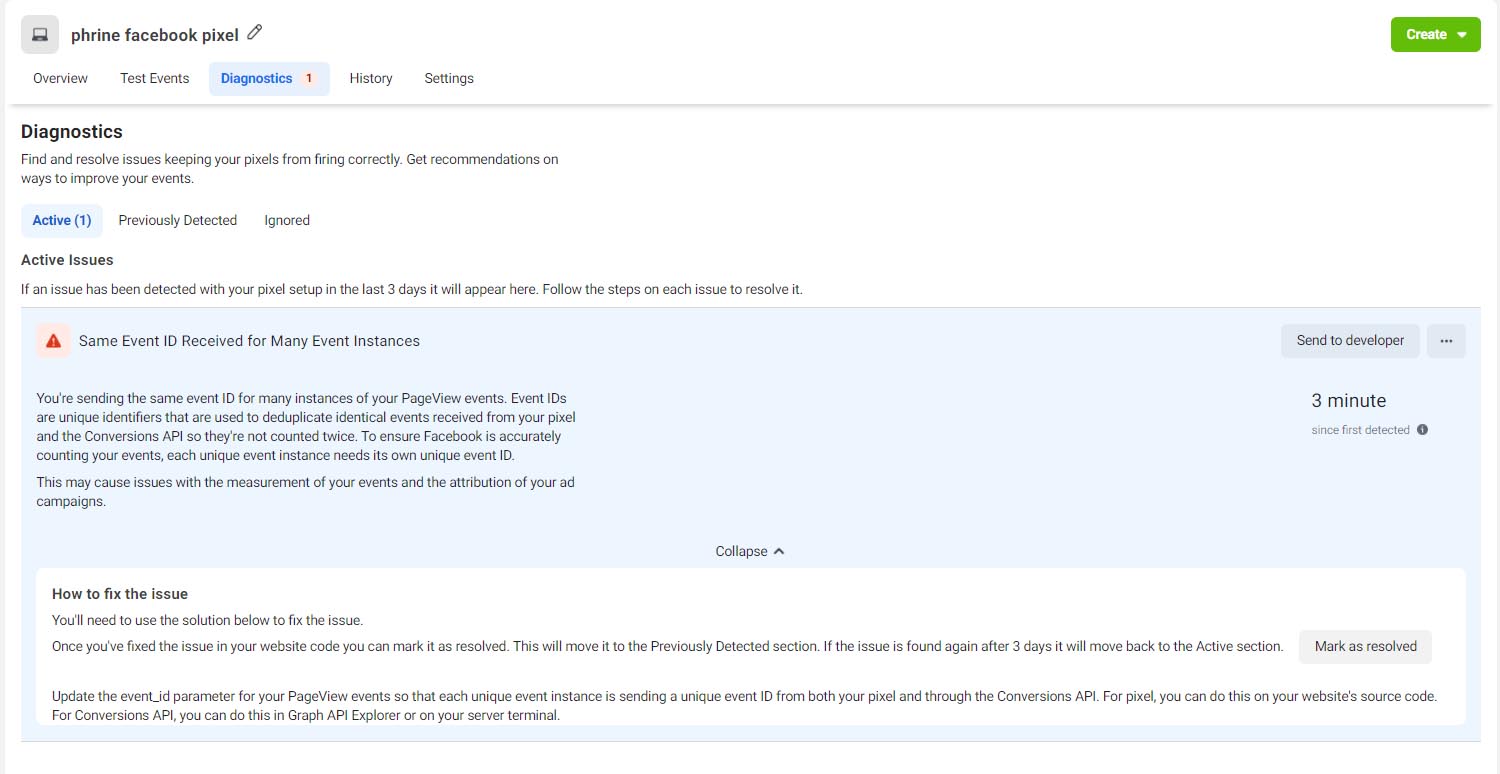
Would like to know a fix for this
If everything worked correctly for a week and now you see an error, most likely something changed on the site or inside the web/server container. Try to use tag manager preview mode and FB testing tool to investigate what caused the problem. This error might happen if the event id is not correct.
If you don’t see any issues in the testing environment, mark this error as resolved, and if it appears again, Facebook will send a new warning.
Hello Ira,
Thanks for the reply, I have tested everything in the containers and fb testing area and everything is working correctly so i think this is a facebook bug. Im only getting the error when I open the events manager on facebook so its no big deal